Which bird species visit our garden?
BirdNET-Pi may not fully answer that question.
But it may reveal some unexpected visitors.
intro
We've been using bird call identification apps on our smartphones for over a year now.
The BirdNet app is good but requires an internet connection to verify species id, whereas Merlin just does it all on the phone.
Although we get quite a lot of birds using our garden bird feeders, I'd say that most 'visitors' do not. I'm pretty sure that you will never see goldcrest, bullfinch or green woodpeckers hanging from your feeders.
 |
| The green woodpecker prefers ants to nuts |
In fact several species can be difficult to spot, as they prefer to hunt for insects in and around thick shrubs and bushes.
Enter Patrick McGuire, an American developer, who started a project on Github a while back called BirdNET-Pi.
2025 EDIT: Patrick's project is no longer maintained, so please use Nachtzuster's version: https://github.com/Nachtzuster/BirdNET-Pi
In addition to his software, you just need a suitable RaspberryPi, power supply and microphone to monitor, record and classify bird songs & calls 24hr per day. This includes those both on the ground and those flying above your head.
setup the system
For my system, I splashed out and bought a new RaspberryPi 4B with 2GB of RAM, a 32GB micro SD and a new Pi power supply (...all from The PiHut).
I still had a few microphones from my old 'bat detecting days', so connected a Panasonic WM-61A electret microphone via my Adafruit audio/USB module.
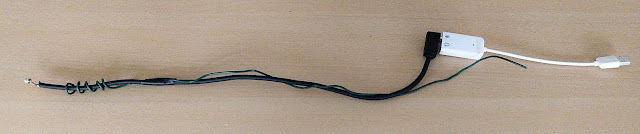 |
| pretty, it ain't |
Initially I installed the latest version of the operating system (Bookworm) and then installed the BirdNET-Pi software.
It didn't work ...because I didn't read the instructions properly!
BirdNET-Pi currently needs the previous OS version:-
- Raspberry Pi OS (Legacy) Lite
- Release date: May 3rd 2023
- System: 64-bit
- Kernel version: 6.1
- Debian version: 11 (bullseye)
So follow these instructions closely: https://github.com/mcguirepr89/BirdNET-Pi/wiki/Installation-Guide
Once its working, go to Tools > Settings > Select a Model and select the 2023 model.
To access your BirdNET-Pi system;
- Remote local network access to the webpage via web browser:-
http://birdnetpi.local
To access the Tools page with default settings:-
- username: birdnet
- leave password blank
- Remote terminal access using previously assigned username & password, for example:-
- ssh stevedee@birdnetpi
- password: woodpecker
- Access via remote file manager, for example Connect To Server settings:-
- server: birdnetpi.local
- port: 22
- type: SSH
- folder: /home/stevedee
- user name: stevedee
- password: woodpecker
Using the Web Terminal via the Tools menu, example settings:-
- user name: stevedee
- password: woodpecker
using BirdNET-Pi
My microphone is just dangling out of a downstairs window at the moment, but I plan to install the system in the loft and lower the microphone out through a gap under the eaves. Hopefully this will provide some protection from the rain while still picking up sound from the rear garden (...and away from the road).
The Overview, Todays Detections, Best Recordings, Species Stats & Daily Charts screens are (I think) easily understood.
Anywhere you see 'Live Audio' on a screen, you can select this to hear what the microphone is picking up. Your browser treats this like any other audio source, so if you click on the || symbol to pause it, it with restart from where it stopped when you click on the > symbol. Therefore its generally better just to click on the speaker symbol to mute the sound.
The Spectrogram screen also allows you to monitor the audio. You can adjust the playback volume using the Gain control, turn on Compression which brings up the volume for quiet sounds, and/or turn on Freq Shift which should lower the frequency of sounds for those of us who (rather annoyingly) can no longer hear high frequency sounds (I say should because at the moment, this does not appear to be working on my system).
 |
| A gang of chattering Long-tailed Tits arrived at our seed feeder |
The Recordings screen also has a Freq Shift option per recording. This does work, and is very useful to me when it comes to kingfisher calls, which are outside the frequency response of my old ears!
Within the Tools section there is a file manager and a tool for database maintenance, which looks pretty good, although I've only used it so far to delete test recordings.
Using Terminal access you can do some regular Linux stuff:-
- adjust the microphone capture level: alsamixer
- check wifi: iwconfig
- view current processes: top
- close session: exit
to do: I can't see how you scroll-up in the Web Terminal
And finally, if you want to reboot or shutdown the system elegantly (i.e. without risk of corruption) use menu Tools > System Controls...
...or you could do this via terminal.
conclusions
No automatic bird or bat identity system is 100% (...at least not yet).
With the BirdNET-Pi default settings, IDs are accepted if the confidence level is 70% or above.
One of our most frequent and abundant bird visitors is the wood pigeon, which often wakes us up during the summer months with its distinctive rhythmic call, which always reminds me of Frank Spencer; "My head hurts ...Bet-ty".
But there are no counts for this bird on my system at the moment, because it seems to keep very quiet during the winter months. So you couldn't use BirdNet data on its own to survey birdlife in a particular location.
We have already recorded several species that we certainly were not expecting. These include; Redwing, Hawfinch & Kingfisher
Although this seemed a bit suspect at first glance, we do live a short walk away from RSPB Pagham which is home to a huge range of both resident and migrating bird species, including the 3 mentioned above. And our estate does have an amazing number and variety of trees.
Look at this 'top 10 chart' for 7th November...
...it shows redwing calls early in the morning and late in the evening. Could these birds be commuting between the Pagham reserve and their nightly roost sites?
BirdNET-Pi has the makings of a project that could keep our interest for years to come. Unlike our previous bat monitoring project (where you couldn't actually see the bats) this bird data may prompt us to look out for certain species that often go unnoticed in the darker corners of our garden (e.g. bullfinch, goldcrest).
Also of interest would be if we detect migratory birds at home, during their stay at RSPB Pagham (as the redwing example above).
Its early days, but we are off to a flying start!





No comments:
Post a Comment