Once in a while I need to do this.
There isn't always an obvious way to download audio or use a stream.
So this is a reminder of how to do it!
This method relies on Audacity and the Pulse Volume Control.So, using whatever means, install:-
- audacity
- pavucontrol
Go to Audacity menu Edit > Preferences > Devices > Recording Device and select Pulse
Start running the audio from your selected website.
Press the Audacity record button.
Open Pulse Volume control and select the Recording tab.
Select Show as All Streams or Applications
Select ALSA Capture from: monitor...
Recording should have started!
Adjust level sliders as required.
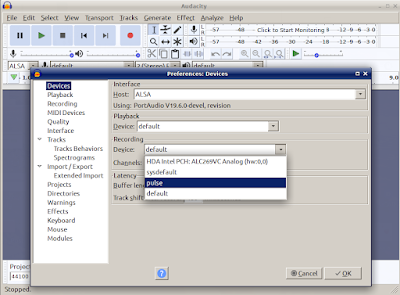
No comments:
Post a Comment